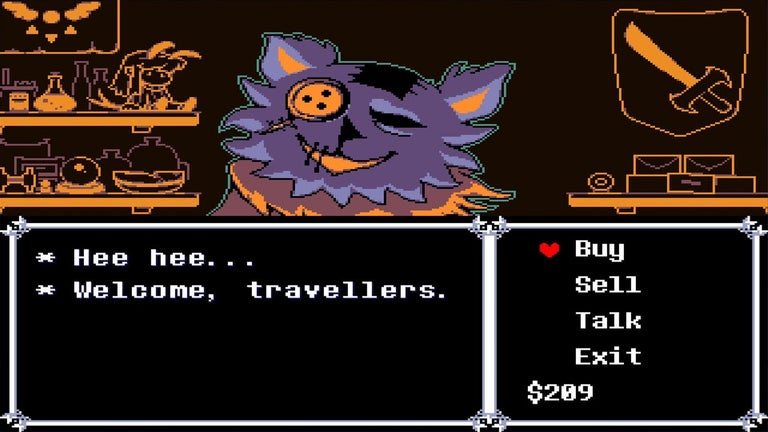Telix Search - Search the web from your browser
Telix Search is a Chrome add-on developed by DDKSearches. It is a lightweight new tab extension that offers a customized search experience using Microsoft Bing. By installing Telix Search, users agree to set Chrome's new tab search provider to Microsoft Bing, as stated in the service's Terms of Use and Privacy Policy.
The extension's main feature is the ability to replace the default new tab page with a search interface powered by Microsoft Bing. This allows users to conveniently search the web without having to navigate to a separate search engine website. The search results are delivered efficiently and accurately, providing users with relevant information in a timely manner.
To uninstall the Telix Search extension from Google Chrome™, users can follow a simple four-step process. First, click on the three vertical dots icon in the upper right-hand corner of the Chrome™ browser. Then, go to "Settings" and click on "Extensions" in the left menu. From the list of installed extensions, locate the Telix Search extension and choose to uninstall it.
Telix Search is a free add-on that falls under the Browsers category, specifically the Add-ons & Tools subcategory. It offers users a convenient and efficient way to search the web directly from their browser, enhancing their browsing experience.